Man, I have issues. This is not news to J-Mom or some of my other readers, but for the sake of posting something today, I'll elaborate.
I bought a 25' HDMI cable to connect my computer to my TV. HDMI is supposed to carry both video and audio signal, but when I connected it to my TV there was no audio. I messed around with all the settings as best as I could, but still had no joy. So, I began to practice my Google-Fu and learned that my video card -- a Diamond Radeon HD 3650 -- is known for having issues sending audio via the HDMI connection. I found many different solutions and attempted as many as I realistically could. Still nothing.
Was that good enough for me? Of course not. I kept messing around with the video card drivers until I crashed my freaking computer. Now, not only do I have to fix a video card issue, I have to fix an entire freaking video problem because I can't even get to the login screen. The computer boots up, I just can't see it because I screwed up the video drivers. In safe mode, things work.
The fix is to reinstall the drivers for the built-in video, disable the ATI card, remove all the traces of ATI drivers and software and start over.
Why I couldn't accept that I was just going to have to run audio via the standard output jack is beyond me. This is a fatal flaw in my character though. I do this kind of stuff all the time. If it won't work the way it's supposed to, I will fix it until it doesn't work at all.
Subscribe to:
Post Comments (Atom)
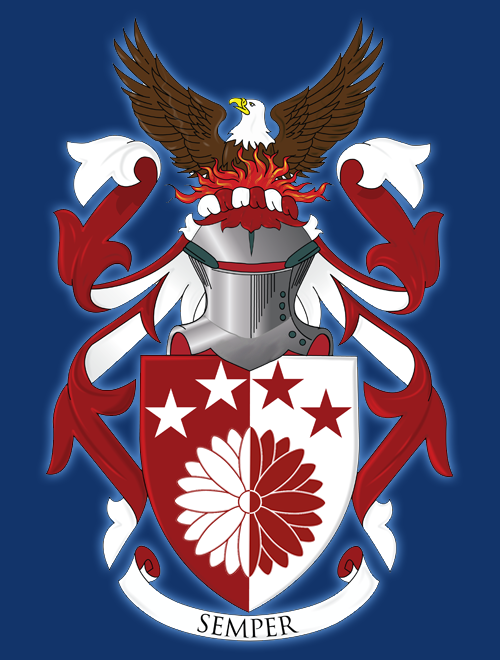

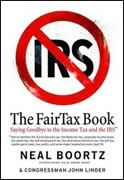

No comments:
Post a Comment